I made several updates to my open-source tools in the last four weeks, and I also released one new tool. In this post, I will describe those updates briefly, including some discoveries I made along the way.
dotnet-wtrace
The biggest news is the release of dotnet-wtrace, a new tool in the wtrace toolkit. I created it because I could not find a tool that would show the runtime (and not only) events in real-time. Dotnet-wtrace does not simply dump the events data but processes it to make the output easily readable. Below, you may see an example screenshot containing GC events from an ASP.NET Core application.
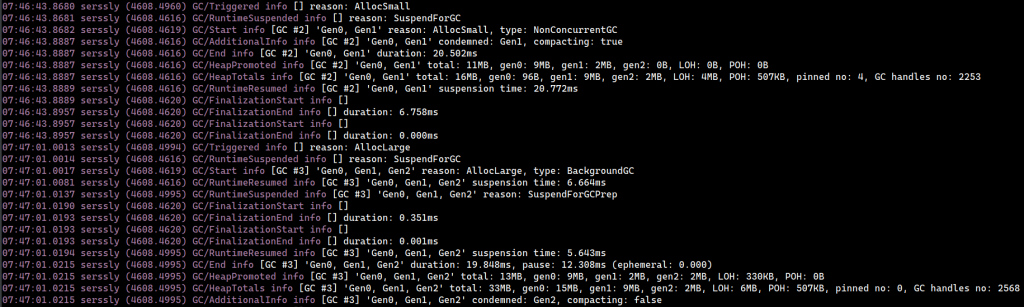
Besides GC events, dotnet-wtrace will display exceptions, loader, ASP.NET Core, EF Core, and network events. The documentation also describes its various filtering capabilities.
Dotnet-wtrace is entirely implemented in F# and relies on Microsoft.Diagnostics.NETCore.Client and Microsoft.Diagnostics.Tracing.TraceEvent libraries. I must admit I enjoy coding in F# greatly. F# might be a bit hard to grasp at first, especially if you’re new to functional programming, but the benefits of learning it are numerous. Keeping your variables immutable, avoiding nulls, and writing stateless code whenever possible will make your apps only safer. F# compiler won’t allow implicit conversions and will complain about all unhandled conditions. The list of benefits is much longer 🙂 I also find F# syntax more concise and consistent than C# one. If I gained your interest and you want to experiment with F#, I recommend the Get Programming with F# book by Isaac Abraham – it helped me a lot in the beginning. Its content was more approachable than other materials available on the Internet. I deviated from the main subject of this post, so let’s get back to dotnet-wtrace. The features I miss most in the current version are call stacks for exceptions and summary statistics. I plan to add them in future tool releases, so please subscribe to the wtrace newsletter to be the first to try them 🙂
wtrace
I also made minor updates to wtrace , allowing it to trace image loader (issue #15) and UDP events. Additionally, I published a wtrace package to Chocolatey (issue #13), so if you’re using this package manager, you may install wtrace with this simple command: choco install wtrace.
procgov (Process Governor)
There were some significant changes in the procgov tool to implement the feature requested by ba-tno (btw., the issue description is excellent). It is now possible to update the process limits by rerunning procgov with new parameter values. When working on this feature, I discovered interesting behavior of the Windows job objects – with the last handle to the job object closed, the job disappears from the Object Manager (you can’t open it by name), but its limits still apply to the process. To overcome this problem, I’m now duplicating the created job handle in the target process to keep the job accessible.
I’ve planned to refactor the procgov codebase for some time already, and I finally found a moment to do that. Thanks to the CsWin32 project, I could remove lots of boilerplate PInvoke code. I was surprised by how smoothly the CsWin32 code generators worked in Visual Studio 2019. Interestingly, the code generators retrieve the signatures from the win32metadata assembly, generated with the help of the ClangSharp project. Some signatures are maybe a bit more complex to use than in my older manual setup, but I prefer to spend a minute longer writing the call instruction than 20 minutes on preparing the PInvoke signature. I also split the stateful, hard-to-maintain ProcessGovernor class into two static (stateless) types: ProcessModule and Win32JobModule, which use a shared SessionSettings object (lesson learned from functional programming :)). The code is now easier to understand and modify.
It should also be soon possible to install procgov with Chocolatey. Its package is awaiting approval. Moreover, I moved the procgov build from Azure Devops to GitHub Actions and added steps to keep the Chocolatey package in sync with the main repo.
I hope you’ll find the new features and tools helpful, and if you have any ideas for improvements, let me know or create an issue in the tool repository. Thank you.